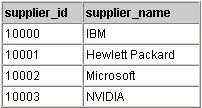How to uninstall McAfee Security Center from your System
If you want to uninstall McAfee Security Center, follow these steps. 1 - Access McAfee's files in your program files folder in Explorer. Look for C:\program files\mcafee.com\agent\app. 2 - Delete all files contained in the folder. If you can’t find the McAfee application, enter "mcafee" in the Search feature on your Explorer toolbar. 3 - Go to the "Add and Remove Programs" in the Control Panel. Highlight "McAfee Security Center" and click on "Remove."