SQL : Joins
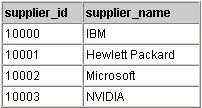
Introduction: A join is used to combine rows from multiple tables. A join is performed whenever two or more tables is listed in the FROM clause of an SQL statement. There are different kinds of joins. Let's take a look at a few examples. Inner Join (simple join) Chances are, you've already written an SQL statement that uses an inner join. It is the most common type of join. Inner joins return all rows from multiple tables where the join condition is met. For example SELECT suppliers.supplier_id, suppliers.supplier_name, orders.order_dateFROM suppliers, ordersWHERE suppliers.supplier_id = orders.supplier_id; This SQL statement would return all rows from the suppliers and orders tables where there is a matching supplier_id value in both the suppliers and orders tables. Let's look at some data to explain how inner joins work: We have a table called suppliers with two fields (supplier_id and supplier_ name).It contains the following data: We have another table called orders wit...
